
Explore family activities and find things to do near you:
• search routes and activity suggestions by other gojam users
• get directions to family activities & fun things to do
• create your own family adventures for others to follow
• pin photos to your route to show highlights
• share your routes across other social media platforms
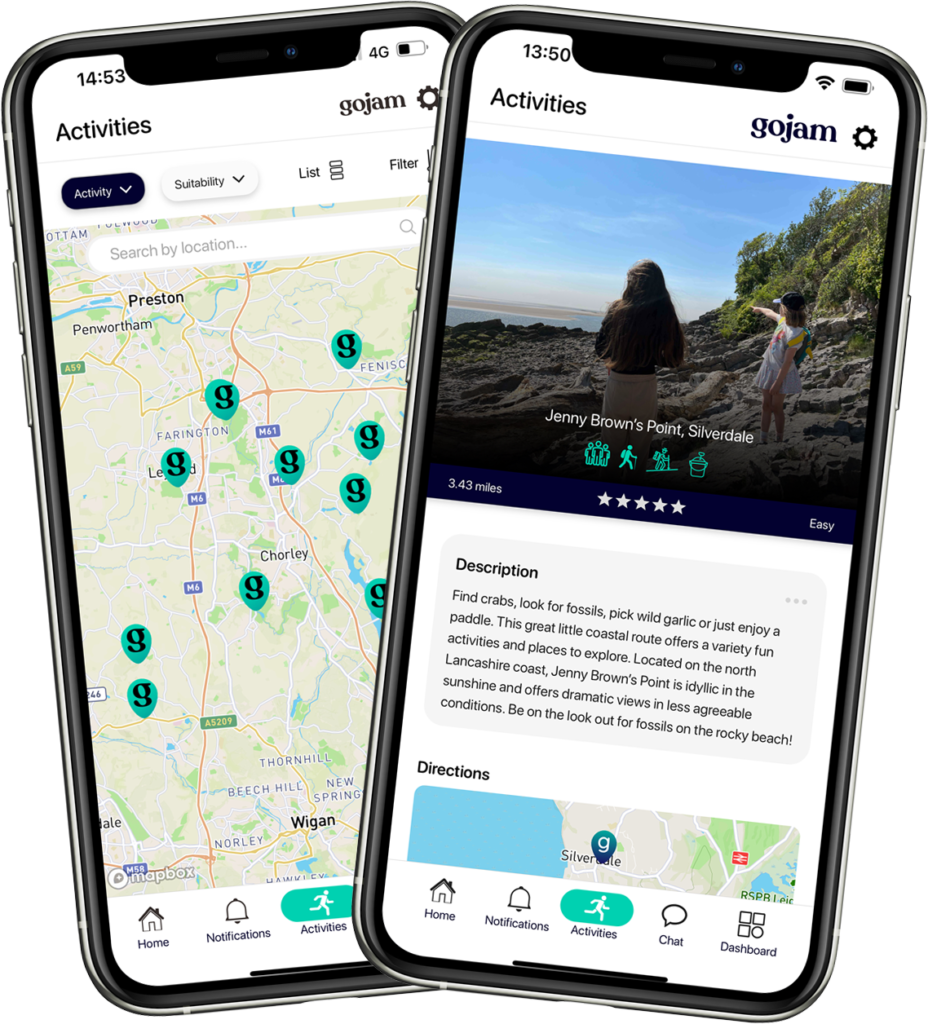
The ultimate app for finding fun and engaging family activities. Whether you’re looking for things to do with your kids, or just trying to find a new family adventure, gojam has got you covered.
The gojam app makes it easy to discover and plan exciting activities that are perfect for families. From outdoor adventures and cultural experiences to educational activities and events, gojam has a wide range of options to keep you and your loved ones entertained and engaged.
So why wait? Download gojam today and start exploring all the amazing family activities and things to do that your area has to offer. Find your next family adventure with gojam!
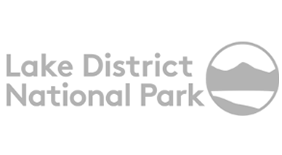

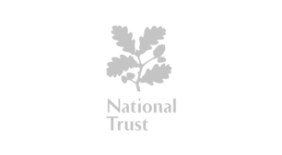

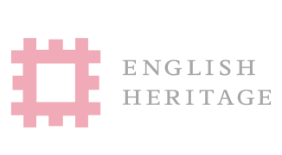
| Cookie | Duration | Description |
|---|---|---|
| cookielawinfo-checkbox-analytics | 11 months | This cookie is set by GDPR Cookie Consent plugin. The cookie is used to store the user consent for the cookies in the category "Analytics". |
| cookielawinfo-checkbox-functional | 11 months | The cookie is set by GDPR cookie consent to record the user consent for the cookies in the category "Functional". |
| cookielawinfo-checkbox-necessary | 11 months | This cookie is set by GDPR Cookie Consent plugin. The cookies is used to store the user consent for the cookies in the category "Necessary". |
| cookielawinfo-checkbox-others | 11 months | This cookie is set by GDPR Cookie Consent plugin. The cookie is used to store the user consent for the cookies in the category "Other. |
| cookielawinfo-checkbox-performance | 11 months | This cookie is set by GDPR Cookie Consent plugin. The cookie is used to store the user consent for the cookies in the category "Performance". |
| viewed_cookie_policy | 11 months | The cookie is set by the GDPR Cookie Consent plugin and is used to store whether or not user has consented to the use of cookies. It does not store any personal data. |